2. Why can't I select videos from OneVideoEdit ?
3. After I synchronize videos to Photo Library (default photos app), why can't I see these videos in video selector ?
4. Why can't I connect to my FTP server ?3. After I synchronize videos to Photo Library (default photos app), why can't I see these videos in video selector ?
Plug iPad to computer and then open iTunes. Select "Photos" tab, select folder containing videos, and check "Includes video" as shown in the following screenshot:
Since new iOS API (over 4.0) needs permission to access your photo library, it will prompt location warnings when OneVideoEdit is trying to enumerate the photo albums in photo library.
If you accidentally denied the location warning, you can reset it by using Settings app. You can choose "General", then "Reset", and tap "Reset Location Warnings" finally.
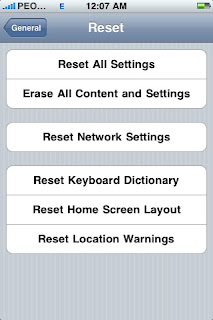

When you have opened OneVideoEdit already (exists in multi-tasking bar), video selector may not get the updates. Please restart OneVideoEdit app in multi-tasking bar by double tapping home screen.
4. Why can't I connect to my FTP server ?
The common problem is the path which must be full path. And username, password, or path should be case-sensitive. You can try to use browser to connect to your ftp server (type ftp://

